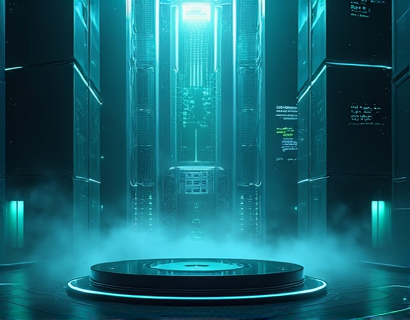Maximizing Workflow Efficiency with Advanced Configuration Management and Backup Solutions
In the fast-paced world of IT, efficiency and reliability are paramount. For system administrators and IT professionals, managing configurations across diverse platforms and applications can be a daunting task. Advanced configuration management and backup solutions play a crucial role in streamlining workflows, ensuring data integrity, and enhancing overall productivity. This article delves into the importance of these solutions, highlighting how they can transform the way IT experts and system administrators handle configuration management and backup processes.
Understanding Configuration Management
Configuration management is the process of maintaining and controlling the configurations of IT infrastructure components, including hardware, software, and network devices. It involves documenting, applying, and verifying configurations to ensure consistency and compliance across the entire IT environment. Effective configuration management helps prevent errors, reduces downtime, and simplifies troubleshooting.
For IT professionals, managing configurations manually can be error-prone and time-consuming. Each change, no matter how small, must be meticulously recorded and applied across multiple systems. This manual approach not only increases the risk of human error but also hampers the ability to quickly adapt to changing requirements. Advanced configuration management tools automate these tasks, providing a centralized repository for all configuration data and enabling seamless updates and rollbacks.
Benefits of Advanced Configuration Management Tools
1. Centralized Management: These tools offer a single point of control for managing configurations across various platforms and applications. This centralization reduces the complexity of managing disparate systems and ensures that all configurations are consistent and up-to-date.
2. Automation: Automating configuration management tasks saves time and reduces the risk of human error. Scripts and templates can be created to apply configurations consistently, ensuring that changes are applied uniformly across all environments.
3. Version Control: Advanced tools provide version control capabilities, allowing IT professionals to track changes, revert to previous configurations, and maintain a history of modifications. This feature is invaluable for auditing and compliance purposes.
4. Collaboration: Centralized configuration management facilitates better collaboration among team members. Multiple users can access and manage configurations simultaneously, streamlining workflows and improving efficiency.
5. Disaster Recovery: In the event of a system failure or data loss, having a robust configuration management system ensures that configurations can be quickly restored, minimizing downtime and data loss.
Backup Solutions for Configuration Data
Backup solutions are an essential component of any configuration management strategy. Regular backups ensure that configuration data is safe and can be restored in case of accidental deletion, corruption, or system failures. Advanced backup solutions offer several key features to enhance data protection and recovery:
1. Automated Backups: Scheduling regular backups ensures that configuration data is consistently protected without manual intervention. This automation reduces the risk of missed backups and ensures that data is up-to-date.
2. Offsite Storage: Storing backups in offsite locations protects against physical disasters such as fires or floods. Cloud-based storage solutions provide a reliable and scalable option for offsite backups.
3. Incremental Backups: Instead of backing up the entire configuration each time, incremental backups capture only the changes since the last backup. This approach saves storage space and reduces backup times.
4. Encryption: Encrypting backup data ensures that sensitive configuration information is protected from unauthorized access. This is particularly important when backups are stored offsite or transmitted over networks.
5. Testing and Validation: Regularly testing backup restores ensures that the backup process is working correctly and that configurations can be recovered when needed. Many advanced backup solutions include built-in testing features to validate the integrity of backups.
Integrating Configuration Management and Backup Solutions
Integrating configuration management and backup solutions creates a comprehensive approach to IT management. This integration ensures that configurations are not only managed efficiently but also backed up reliably. Here’s how IT professionals can benefit from such integration:
1. Seamless Workflow: By combining configuration management and backup into a single solution, IT teams can streamline their workflows. This integration eliminates the need to manage multiple tools, reducing the complexity and potential points of failure.
2. Enhanced Security: Integrated solutions often include advanced security features, such as encryption and access controls, to protect configuration data both in transit and at rest. This multi-layered security approach helps safeguard sensitive information.
3. Real-Time Monitoring: Integrated tools provide real-time monitoring of configuration changes and backup status. IT professionals can receive alerts for any issues, ensuring prompt action to resolve problems.
4. Compliance and Auditing: Centralized management and backup solutions facilitate compliance with industry standards and regulations. Detailed logs and audit trails help demonstrate adherence to security and data protection requirements.
5. Disaster Recovery: In the event of a disaster, integrated solutions enable quick and efficient recovery of both configurations and backups. This minimizes downtime and ensures business continuity.
Choosing the Right Tools for Your Environment
Selecting the right configuration management and backup solutions is crucial for achieving optimal results. Here are some factors to consider when evaluating these tools:
1. Compatibility: Ensure that the tools support the operating systems, applications, and devices used in your environment. Compatibility is key to avoiding integration challenges.
2. Scalability: Choose solutions that can grow with your organization. As your IT infrastructure expands, the tools should handle increased loads without performance degradation.
3. User-Friendliness: Tools with intuitive interfaces and comprehensive documentation make it easier for IT teams to adopt and use the solutions effectively.
4. Support and Community: Reliable vendor support and an active community can provide valuable assistance and resources. Look for tools with strong customer support and a responsive community forum.
5. Cost-Effectiveness: Evaluate the total cost of ownership, including licensing, implementation, and maintenance costs. Consider the long-term benefits and return on investment when making your decision.
Implementing Advanced Solutions: Best Practices
Implementing advanced configuration management and backup solutions requires a strategic approach to ensure success. Here are some best practices to follow:
1. Assess Current Processes: Begin by evaluating your current configuration management and backup processes. Identify pain points, inefficiencies, and areas for improvement.
2. Define Objectives: Clearly define the goals and objectives for implementing the new solutions. This could include reducing downtime, improving compliance, or enhancing security.
3. Plan the Implementation: Develop a detailed implementation plan, including timelines, resources, and responsibilities. A well-planned rollout minimizes disruption and ensures a smooth transition.
4. Train Staff: Provide comprehensive training for IT staff to ensure they are proficient in using the new tools. Training sessions, documentation, and hands-on practice can help facilitate a successful adoption.
5. Monitor and Optimize: After implementation, continuously monitor the performance of the new solutions. Gather feedback from users and make adjustments as needed to optimize the workflow and address any issues.
Conclusion
Advanced configuration management and backup solutions are indispensable for IT professionals and system administrators seeking to maximize workflow efficiency and security. These tools offer centralized management, automation, version control, and robust backup capabilities, transforming the way configurations are handled.
By integrating these solutions, IT teams can streamline their workflows, reduce errors, and enhance productivity. The right tools, implemented with a strategic approach, can lead to a more reliable and secure digital environment. Embrace these advanced solutions to stay ahead in the ever-evolving landscape of IT management.