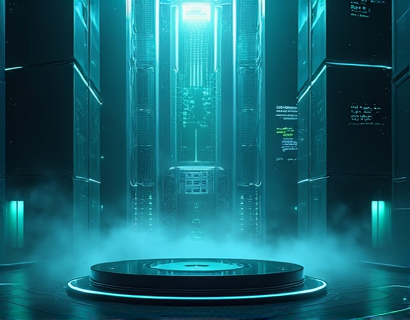Maximizing Configuration Management Productivity with Advanced Backup and Synchronization Tools
In the fast-paced world of IT, configuration management is a critical aspect that ensures the smooth operation of systems and applications. For IT experts and system administrators, efficiently managing configurations across diverse platforms is both a challenge and a necessity. Advanced backup and synchronization tools play a pivotal role in this process, offering secure, user-friendly methods to back up, manage, and transfer configurations. These tools not only safeguard your digital environment but also streamline workflows, enhancing overall productivity and reliability.
Configuration management involves maintaining and controlling changes to the configuration items of an IT system. This includes hardware, software, firmware, and any settings that define how these components interact. Effective configuration management ensures consistency, reduces errors, and minimizes downtime. However, as IT environments grow in complexity, manual management becomes impractical and error-prone. This is where advanced backup and synchronization tools come into play, providing automated solutions that enhance efficiency and security.
Importance of Backup and Synchronization in Configuration Management
Backup and synchronization are fundamental components of configuration management. Backups ensure that configuration data is safely stored and can be restored in case of data loss or corruption. Synchronization, on the other hand, ensures that configurations are consistent across multiple systems and environments. Together, these processes provide a robust framework for managing configurations, reducing the risk of human error and ensuring that systems remain in a known good state.
Advanced backup tools offer features such as incremental backups, which only store changes since the last backup, reducing storage requirements and speeding up the backup process. This is particularly useful in large environments where full backups can be time-consuming and resource-intensive. Additionally, these tools often include version control, allowing administrators to revert to previous configuration states if necessary. This capability is invaluable for troubleshooting and maintaining system stability.
Enhancing Security with Advanced Tools
Security is a paramount concern in configuration management. Sensitive configuration data, if mishandled, can lead to significant security breaches. Advanced backup and synchronization tools address this by providing encryption both in transit and at rest. This ensures that even if data is intercepted or accessed unauthorized, it remains unreadable and secure. Furthermore, these tools often include access controls and audit trails, allowing administrators to monitor who accesses the configuration data and when.
Another critical security feature is the ability to perform secure transfers between environments. Whether it's moving configurations from a development environment to production or synchronizing settings across multiple servers, these tools ensure that data is transferred securely, minimizing the risk of data leaks or tampering. This level of security is essential for compliance with industry standards and regulations, such as GDPR and HIPAA.
Streamlining Workflows with Automation
One of the most significant benefits of advanced backup and synchronization tools is their ability to automate repetitive tasks. Manual configuration management is not only time-consuming but also prone to human error. Automation reduces the workload on IT staff, allowing them to focus on more strategic tasks. For instance, automated backups can be scheduled to run at specific intervals, ensuring that configurations are always up-to-date without manual intervention.
Synchronization tools can also automate the process of applying configuration changes across multiple systems. This is particularly useful in environments with numerous servers or devices that require consistent settings. By automating these tasks, administrators can ensure that all systems are in sync, reducing the risk of discrepancies and improving overall system reliability. This automation not only saves time but also enhances the accuracy and consistency of configuration management.
Cross-Platform Compatibility
Modern IT environments often consist of a mix of different platforms and technologies. Advanced backup and synchronization tools are designed to be cross-platform compatible, supporting a wide range of operating systems and applications. This flexibility is crucial for organizations that use heterogeneous environments, as it eliminates the need for platform-specific solutions and simplifies management.
These tools typically offer agents or agents-less solutions, allowing for seamless integration with various systems. Agents can be installed on each system to collect and synchronize configuration data, while agents-less solutions use network protocols to achieve the same result without the need for additional software. This adaptability ensures that administrators can manage configurations across diverse environments with ease.
Improving Productivity through Efficient Data Management
Efficient data management is at the heart of configuration management productivity. Advanced tools provide intuitive interfaces and robust APIs, making it easier for administrators to manage and manipulate configuration data. For example, some tools offer graphical user interfaces (GUIs) that allow users to visualize and edit configurations in a user-friendly manner. This reduces the learning curve and makes the tools accessible to a broader range of IT professionals.
Additionally, these tools often include powerful search and filtering capabilities, enabling administrators to quickly locate specific configurations or changes. This is particularly useful in large environments where managing thousands of configuration items is common. By streamlining data management, these tools help administrators save time and reduce the potential for errors, thereby improving overall productivity.
Case Studies and Real-World Applications
To illustrate the practical benefits of advanced backup and synchronization tools, consider a large enterprise with a complex IT infrastructure spanning multiple data centers and cloud environments. Prior to implementing these tools, the IT team faced significant challenges in managing configurations manually. This led to frequent inconsistencies, increased downtime, and a higher risk of security breaches.
After deploying an advanced configuration management solution, the team was able to automate backups and synchronization processes, resulting in a 50% reduction in manual intervention. The encryption and access control features ensured that sensitive data remained secure, and the cross-platform compatibility allowed for seamless integration across all environments. The IT staff reported a significant decrease in operational overhead, allowing them to focus on more strategic initiatives. This case demonstrates the tangible benefits of adopting advanced tools in configuration management.
Best Practices for Implementing Advanced Tools
While advanced backup and synchronization tools offer numerous benefits, their successful implementation requires careful planning and adherence to best practices. Here are some key considerations:
- Assess Your Needs: Evaluate your current configuration management processes to identify areas for improvement. Determine the specific features and capabilities required to address these needs.
- Choose the Right Tool: Research and select a tool that aligns with your requirements, considering factors such as cross-platform compatibility, security features, and ease of use.
- Plan the Deployment: Develop a detailed deployment plan, including timelines, resource allocation, and rollback procedures. Ensure minimal disruption to ongoing operations during the implementation phase.
- Train Your Team: Provide comprehensive training to your IT staff to ensure they are proficient in using the new tools. This will help maximize the benefits and minimize the learning curve.
- Monitor and Optimize: Continuously monitor the performance of the tools and gather feedback from users. Make adjustments as needed to optimize the configuration management process.
By following these best practices, organizations can ensure a smooth transition to advanced backup and synchronization tools, reaping the full benefits of enhanced productivity and security.
Conclusion
In conclusion, advanced backup and synchronization tools are indispensable for IT experts and system administrators looking to maximize configuration management productivity. These tools offer secure, efficient, and user-friendly methods for managing configurations across diverse platforms, reducing manual effort and minimizing risks. By automating repetitive tasks, ensuring data integrity, and providing cross-platform compatibility, these solutions enable IT professionals to focus on more strategic initiatives, ultimately leading to a more reliable and efficient digital environment.
Embracing these advanced tools is not just a matter of staying current with technology; it's a strategic move towards enhancing operational excellence and maintaining a competitive edge in today's fast-paced IT landscape.