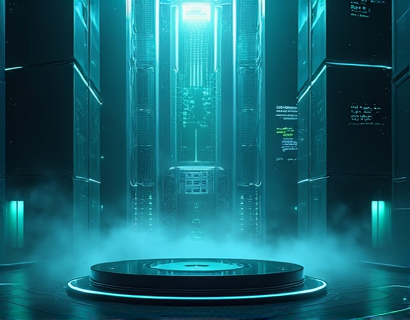Maximizing Productivity and Streamlining Workflows with Advanced Configuration Management and Backup Solutions
In the fast-paced world of IT, efficiency and reliability are paramount. For system administrators and IT professionals, managing configurations across diverse platforms and applications can be a daunting task. Advanced configuration management and backup solutions offer a robust framework to tackle these challenges, ensuring that workflows are not only streamlined but also secure. This article delves into the importance of these solutions, highlighting how they can significantly enhance productivity and security in the digital environment.
Understanding Configuration Management
Configuration management is the process of maintaining and controlling the configurations of IT infrastructure components. This includes hardware, software, and network devices. Effective configuration management ensures that all components are configured consistently and according to predefined standards. This consistency is crucial for maintaining system stability, security, and performance.
In a complex IT environment, configurations can vary widely across different servers, applications, and devices. Manually managing these configurations is error-prone and time-consuming. Advanced configuration management tools automate this process, providing a centralized repository for storing and applying configurations. This automation reduces the risk of human error and ensures that changes are applied uniformly across the entire infrastructure.
Benefits of Advanced Configuration Management
One of the primary benefits of using advanced configuration management tools is the significant reduction in operational overhead. By automating routine tasks such as configuration deployment and updates, IT teams can focus on more strategic initiatives. This shift not only saves time but also reduces the likelihood of configuration drift, where different environments diverge from the standard configuration.
Another key advantage is enhanced security. Configuration management tools often include features for auditing and compliance, allowing IT professionals to track changes and ensure that security policies are enforced consistently. This is particularly important in industries where regulatory compliance is mandatory, such as finance and healthcare.
Streamlining Workflows with Configuration Management
Streamlining workflows is a critical aspect of improving productivity. Advanced configuration management tools facilitate this by providing a seamless way to manage and apply configurations across multiple platforms. For instance, a tool that supports both on-premises and cloud environments can simplify the management of hybrid infrastructures. This flexibility ensures that workflows are not hindered by the complexity of different deployment scenarios.
Moreover, these tools often integrate with other IT management solutions, such as incident management and change management systems. This integration creates a cohesive workflow where configuration changes can be tracked, approved, and deployed efficiently. The ability to automate approval processes and notifications further enhances the streamlining of workflows.
Backup Solutions for Configuration Data
While configuration management is crucial, it is equally important to ensure that configurations are backed up regularly. Data loss due to hardware failure, human error, or security breaches can have devastating effects on IT operations. Advanced backup solutions for configuration data provide a safety net, ensuring that configurations can be restored quickly and accurately.
These backup solutions typically offer features such as incremental backups, which only store changes since the last backup, reducing storage requirements and backup time. Additionally, multi-location backups ensure that configurations are safe even in the event of a site-wide failure. This redundancy is essential for maintaining business continuity.
Efficient Backup and Restore Processes
Efficient backup and restore processes are vital for minimizing downtime and ensuring data integrity. Advanced backup tools provide intuitive interfaces for scheduling backups and managing backup policies. IT professionals can define specific criteria for backups, such as frequency and retention periods, without delving into complex configurations.
When it comes to restoring configurations, these tools offer quick and reliable recovery options. The ability to restore configurations to a specific point in time is particularly useful for troubleshooting issues without affecting the current environment. This feature is especially valuable in scenarios where a recent change has introduced unexpected behavior.
Enhancing Security with Configuration Management and Backup Solutions
Security is a top priority in any IT environment, and advanced configuration management and backup solutions play a crucial role in bolstering security measures. These tools often include encryption for data at rest and in transit, ensuring that sensitive configuration data is protected from unauthorized access.
Access control is another critical aspect. Advanced solutions provide granular permissions, allowing IT administrators to define who can view, modify, or restore configurations. This level of control helps prevent unauthorized changes and reduces the risk of insider threats.
Compliance and Auditing
Compliance with industry standards and regulations is often a requirement for many organizations. Advanced configuration management and backup solutions help meet these compliance needs by providing detailed audit trails. These trails record all changes made to configurations, including who made the change, when it was made, and what changes were applied. This transparency is essential for audits and can significantly simplify the compliance process.
Moreover, these tools can generate reports that highlight compliance status and identify areas that may require attention. This proactive approach to compliance helps organizations stay ahead of potential issues and maintain a strong security posture.
Choosing the Right Tools for Your Environment
Selecting the right configuration management and backup solutions is crucial for achieving the desired benefits. When evaluating tools, consider the following factors:
- Compatibility with existing infrastructure and applications
- Ease of use and user interface
- Scalability to accommodate growing needs
- Integration with other IT management tools
- Support for multi-cloud and hybrid environments
- Cost-effectiveness and total cost of ownership
It's also important to evaluate the vendor's reputation, customer support, and community feedback. A reliable vendor will provide ongoing updates and support to ensure that the tools remain effective as your IT environment evolves.
Implementing Advanced Solutions
Implementing advanced configuration management and backup solutions requires a strategic approach. Here are some steps to consider:
- Assess current processes and identify pain points
- Define clear objectives and requirements for the new solutions
- Select tools that align with your infrastructure and compliance needs
- Plan a phased implementation to minimize disruption
- Provide training and support to IT staff
- Monitor and optimize the new processes continuously
By following these steps, organizations can successfully integrate advanced solutions into their workflows, leading to improved efficiency and security.
Conclusion
In conclusion, advanced configuration management and backup solutions are indispensable tools for IT professionals and system administrators. These solutions not only streamline workflows and enhance productivity but also provide a robust layer of security. By automating routine tasks, ensuring consistent configurations, and protecting critical data, these tools enable IT teams to focus on strategic initiatives and drive business value. Embracing these advanced solutions is a step towards a more efficient, secure, and reliable digital environment.