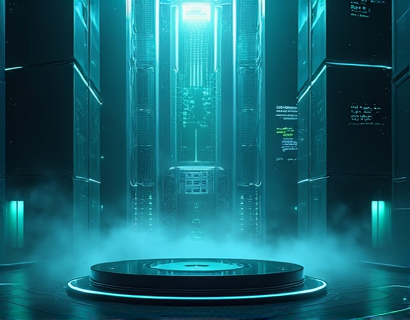Maximizing Configuration Management Productivity with Advanced Backup and Synchronization Tools
In the fast-paced world of IT, configuration management is a critical aspect that ensures the smooth operation of systems and applications. For IT professionals and system administrators, efficiently managing configurations across diverse platforms and environments is both a challenge and a necessity. Advanced backup and synchronization tools play a pivotal role in this process, offering robust solutions to secure, manage, and transfer configurations. This article delves into how these tools can significantly enhance configuration management productivity and security, providing IT experts and system administrators with the means to streamline their workflows and ensure a seamless digital experience.
Understanding Configuration Management
Configuration management involves the process of maintaining and controlling the configurations of IT assets, including hardware, software, and networks. It ensures that all components are configured consistently and according to predefined standards, which is essential for maintaining system stability, security, and performance. In complex IT environments, managing configurations manually is error-prone and inefficient. This is where advanced backup and synchronization tools come into play, offering automated and reliable solutions to manage configurations across multiple platforms.
Key Benefits of Advanced Backup Tools
One of the primary benefits of employing advanced backup tools is the enhancement of data security. These tools provide robust encryption methods to protect configuration data during transfer and storage, ensuring that sensitive information remains confidential and intact. Additionally, they offer version control, allowing administrators to revert to previous configurations if needed, which is invaluable in case of errors or security breaches.
Another significant advantage is the efficiency gained through automated backup processes. Manual backups are time-consuming and prone to human error. Automated backups, on the other hand, ensure that configurations are consistently and regularly saved without manual intervention. This not only saves time but also reduces the risk of missed backups, thereby enhancing overall system reliability.
Synchronization Tools for Seamless Configuration Management
Synchronization tools are equally crucial in configuration management. They enable real-time or scheduled synchronization of configurations across different systems and environments, ensuring consistency and reducing the risk of discrepancies. This is particularly important in multi-site or cloud-based environments where configurations need to be in sync across various locations.
These tools support various synchronization methods, including incremental and differential synchronization, which transfer only the changes since the last sync. This approach minimizes bandwidth usage and speeds up the synchronization process, making it highly efficient. Moreover, they often include conflict resolution mechanisms to handle situations where conflicts arise during synchronization, ensuring that the most up-to-date and correct configurations are always in place.
User-Friendly Interfaces and Accessibility
Advanced backup and synchronization tools are designed with the user in mind. They feature intuitive and user-friendly interfaces that simplify the management of configurations. Administrators can easily navigate through the tools, set up backup schedules, manage synchronization tasks, and monitor the status of operations without requiring extensive technical knowledge. This accessibility ensures that even less experienced IT staff can effectively manage configurations, reducing the learning curve and increasing productivity.
Furthermore, these tools often support multiple platforms and protocols, making them versatile and adaptable to various IT environments. Whether it's Windows, Linux, or cloud-based systems, these tools can handle configurations across different operating systems and applications, providing a unified management approach.
Enhancing Productivity through Automation
Automation is a key feature of advanced configuration management tools. By automating repetitive tasks such as backups and synchronizations, administrators can focus on more strategic activities that add value to the organization. This not only saves time but also reduces the potential for human error, leading to more reliable and consistent configuration management.
Scheduled tasks can be set up to perform backups at optimal times, such as during off-peak hours, to minimize the impact on system performance. Similarly, synchronization tasks can be automated to ensure that configurations are always up-to-date, regardless of manual intervention. This level of automation significantly boosts productivity, allowing IT teams to manage larger and more complex environments with ease.
Scalability and Flexibility
As IT environments grow and evolve, configuration management tools must be scalable and flexible to accommodate these changes. Advanced tools are designed to handle increasing amounts of data and expanding numbers of systems without compromising performance. They can scale horizontally by adding more resources or vertically by upgrading existing infrastructure, ensuring that they remain effective as the organization grows.
Flexibility is another critical aspect. These tools often support customizable workflows and can be integrated with other IT management systems, such as patch management and incident response tools. This integration creates a cohesive management ecosystem, where different aspects of IT operations work together seamlessly, further enhancing productivity and efficiency.
Compliance and Auditing
In many industries, compliance with regulatory standards is mandatory. Advanced backup and synchronization tools help organizations meet these compliance requirements by providing detailed logs and audit trails of all configuration management activities. These logs can be used to demonstrate adherence to standards such as GDPR, HIPAA, or SOX, providing a layer of accountability and transparency.
Auditing capabilities allow administrators to track changes, identify unauthorized modifications, and ensure that configurations remain compliant over time. This is particularly important in environments where configurations can impact security and regulatory compliance, as it provides a clear record of who made changes and when.
Disaster Recovery and Business Continuity
Disaster recovery and business continuity are critical considerations in configuration management. Advanced tools offer robust disaster recovery solutions, ensuring that configurations can be quickly restored in the event of a system failure or catastrophic event. By maintaining offsite backups and implementing replication strategies, these tools minimize downtime and data loss, enabling organizations to recover swiftly and continue operations with minimal disruption.
Moreover, they often include features such as failover mechanisms and redundant storage, which further enhance the resilience of the configuration management process. This ensures that even in the face of unexpected incidents, configurations remain available and intact, supporting business continuity.
Best Practices for Implementing Advanced Tools
To maximize the benefits of advanced backup and synchronization tools, it's essential to follow best practices in their implementation. First, conduct a thorough assessment of your current configuration management processes to identify areas for improvement. This will help in selecting the right tools that align with your specific needs and requirements.
Next, ensure that the tools are properly configured and tested in a controlled environment before deploying them in production. This helps in identifying and resolving any issues early on, reducing the risk of disruptions. Regularly review and update the backup and synchronization policies to adapt to changing business needs and technological advancements.
Training and support are also crucial. Provide adequate training to the IT staff to ensure they are comfortable using the new tools. Establish a support mechanism to address any issues that may arise, ensuring that the tools continue to function optimally.
Conclusion
In conclusion, advanced backup and synchronization tools are indispensable for IT professionals and system administrators looking to maximize configuration management productivity and security. These tools offer a comprehensive solution to the challenges of managing configurations across diverse and complex environments. By automating repetitive tasks, ensuring data security, and providing scalable and flexible solutions, they enable IT teams to focus on strategic initiatives while maintaining a robust and reliable configuration management process. Embracing these tools is a step towards achieving a more efficient, secure, and seamless digital experience.