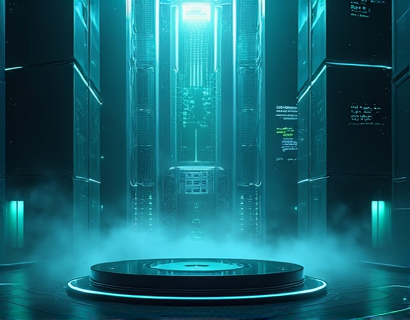Maximize Your Workflow with Advanced Configuration Management and Backup Solutions
In the fast-paced world of IT, efficiency and security are paramount. For IT professionals and system administrators, managing configurations across various platforms can be a daunting task. Advanced configuration management and backup solutions offer a robust framework to tackle these challenges, ensuring that your digital environment remains secure, efficient, and easy to manage. This article delves into the importance of these solutions, highlighting how they can streamline workflows, enhance productivity, and safeguard your critical data.
Understanding Configuration Management
Configuration management is the process of maintaining and controlling the configurations of IT infrastructure components. This includes hardware, software, and network devices. Effective configuration management ensures that all components are configured consistently and compliant with organizational standards. It also facilitates easier troubleshooting, faster deployment, and improved security.
For IT professionals, managing configurations manually can lead to errors, inconsistencies, and significant time wastage. Advanced configuration management tools automate these tasks, providing a centralized repository for all configuration data. This centralization allows for real-time monitoring, version control, and easy rollback in case of errors.
Benefits of Advanced Configuration Management Tools
1. Consistency and Compliance: These tools ensure that all configurations adhere to predefined standards, reducing the risk of human error and maintaining compliance with industry regulations.
2. Automation and Efficiency: Automating configuration tasks saves time and reduces the potential for mistakes. This allows IT teams to focus on more strategic initiatives.
3. Centralized Management: A centralized management system provides a single point of control, making it easier to manage configurations across multiple environments and devices.
4. Audit and Reporting: Detailed logs and reports help in auditing configurations and identifying potential issues before they become critical.
Backup Solutions for Configuration Data
Backup solutions are an integral part of any configuration management strategy. They ensure that configuration data is protected against loss due to hardware failure, human error, or security breaches. Advanced backup solutions offer several key features:
- Automatic Backups: Scheduled backups ensure that configuration data is regularly saved without manual intervention.
- Offsite Storage: Storing backups in offsite locations protects against physical disasters and ensures data availability.
- Version Control: Maintaining multiple versions of configuration data allows for easy restoration to previous states.
- Encryption: Encrypting backups safeguards sensitive data from unauthorized access.
Implementing a robust backup solution not only protects your configurations but also provides peace of mind, knowing that your critical data is secure and recoverable.
Integration Across Multiple Platforms
Modern IT environments are diverse, comprising various operating systems, applications, and cloud services. Advanced configuration management and backup solutions are designed to integrate seamlessly across these platforms. This cross-platform compatibility ensures that your configurations are managed consistently, regardless of the environment.
For instance, tools that support both on-premises and cloud-based infrastructure allow IT teams to manage hybrid environments with ease. This flexibility is crucial in today's IT landscape, where organizations often use a mix of local and cloud resources.
User-Friendly Interfaces
A critical factor in the success of any tool is its user interface. Advanced configuration management and backup solutions are designed with the user in mind, offering intuitive and user-friendly interfaces. These interfaces reduce the learning curve, making it easier for IT professionals to adopt and utilize the tools effectively.
Key features of user-friendly interfaces include:
- Graphical User Interfaces (GUIs) that simplify complex tasks
- Drag-and-drop functionality for configuring and managing settings
- Clear and concise dashboards for monitoring and reporting
- Contextual help and documentation to assist users
By focusing on usability, these tools empower IT teams to manage configurations more efficiently, reducing the time spent on learning and adapting to new systems.
Enhancing Security with Advanced Solutions
Security is a top priority in configuration management and backup. Advanced solutions incorporate multiple layers of security to protect against threats:
- Access Controls: Role-based access controls ensure that only authorized personnel can modify configurations or access backups.
- Audit Trails: Detailed logs of all actions help in monitoring and detecting unauthorized activities.
- Data Encryption: Encrypting both in-transit and at-rest data protects sensitive configuration information.
- Compliance Features: Tools that comply with industry standards such as GDPR, HIPAA, and SOX help organizations meet regulatory requirements.
By integrating these security features, advanced solutions not only protect your data but also help in maintaining the trust of stakeholders and customers.
Case Studies and Real-World Applications
To illustrate the practical benefits of advanced configuration management and backup solutions, consider a few real-world scenarios:
Case Study 1: A large financial institution implemented an advanced configuration management tool to manage its extensive network of servers and applications. The tool provided real-time monitoring and automated backups, resulting in a 40% reduction in configuration-related errors and a 30% decrease in incident response time.
Case Study 2: A healthcare provider adopted a cloud-integrated backup solution to ensure compliance with HIPAA regulations. The solution's offsite storage and encryption features safeguarded patient data, while automated backups ensured minimal downtime during system maintenance.
These case studies demonstrate how advanced tools can significantly improve operational efficiency, reduce risks, and enhance overall IT management.
Choosing the Right Solution
With numerous configuration management and backup solutions available, selecting the right one for your organization is crucial. Here are some factors to consider:
- Scalability: Ensure the solution can grow with your organization, supporting an increasing number of devices and configurations.
- Integration Capabilities: The tool should integrate seamlessly with your existing IT infrastructure and third-party applications.
- Support and Community: Reliable customer support and an active community can provide valuable assistance and resources.
- Cost-Effectiveness: Evaluate the total cost of ownership, including licensing, implementation, and ongoing maintenance costs.
- Vendor Reputation: Choose a vendor with a proven track record and strong industry presence.
By carefully evaluating these factors, you can select a solution that aligns with your organization's specific needs and goals.
Future Trends in Configuration Management and Backup
The field of configuration management and backup is continually evolving, driven by advancements in technology and changing organizational needs. Some key trends to watch include:
1. Artificial Intelligence and Machine Learning: AI and ML can predict potential configuration issues and automate complex management tasks, further enhancing efficiency.
2. Increased Cloud Adoption: As more organizations move to the cloud, solutions that offer seamless cloud integration and management will become more prevalent.
3. DevOps Integration: Configuration management tools that integrate with DevOps pipelines will facilitate faster and more reliable deployments.
4. Enhanced Security Features: With rising cyber threats, solutions will continue to incorporate advanced security measures, including AI-driven threat detection and response.
Staying informed about these trends can help IT professionals and system administrators prepare for future challenges and leverage new opportunities.
Conclusion
Advanced configuration management and backup solutions are essential tools for IT professionals and system administrators aiming to maximize workflow efficiency and security. These solutions offer a comprehensive approach to managing configurations, ensuring data integrity, and maintaining compliance. By adopting these tools, organizations can reduce errors, save time, and focus on strategic initiatives, ultimately leading to a more reliable and productive digital environment.