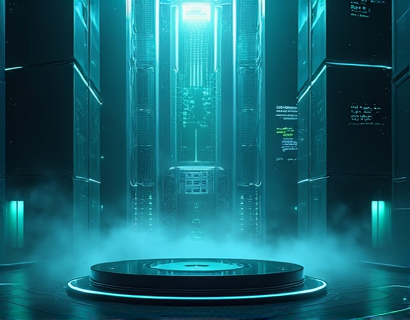Maximizing Configuration Management Productivity with Advanced Backup and Synchronization Tools
In the fast-paced world of IT, configuration management is a critical aspect that ensures the smooth operation of systems and applications. For IT experts and system administrators, efficiently managing configurations across diverse platforms is both a challenge and a necessity. Advanced backup and synchronization tools play a pivotal role in this process, offering robust solutions that enhance productivity, security, and workflow efficiency. This article delves into the importance of these tools, their features, and how they can be leveraged to streamline configuration management tasks.
Understanding Configuration Management
Configuration management involves the process of maintaining and controlling the configurations of IT assets, ensuring they are consistent, secure, and compliant with organizational standards. This includes hardware, software, networks, and other components. Effective configuration management helps in reducing errors, minimizing downtime, and ensuring that systems operate optimally. For system administrators, managing configurations manually can be time-consuming and error-prone, making the use of advanced tools indispensable.
Challenges in Traditional Configuration Management
Traditional methods of configuration management often face several challenges. Manual backups are prone to human error and may not capture the most up-to-date settings. Synchronizing configurations across multiple environments can be complex, especially when dealing with diverse platforms and applications. Moreover, ensuring the security and integrity of configuration data during transfer and storage is a significant concern. These challenges not only impact productivity but also pose risks to the overall security of the IT infrastructure.
Role of Advanced Backup Tools
Advanced backup tools are designed to address these challenges by providing secure, automated, and efficient solutions for backing up configurations. These tools offer features such as incremental backups, which only capture changes since the last backup, reducing storage requirements and speeding up the process. They also provide version control, allowing administrators to revert to previous configurations if needed. Automation reduces the risk of human error and ensures that backups are consistent and reliable.
Moreover, these tools often integrate with existing IT workflows, minimizing disruptions and enhancing productivity. They support multiple platforms and protocols, making them versatile and adaptable to various environments. By automating routine tasks, system administrators can focus on more strategic activities, further improving efficiency.
Synchronization Tools for Seamless Configuration Management
Synchronization tools complement backup solutions by ensuring that configurations are consistently and accurately mirrored across different environments. These tools facilitate real-time or scheduled synchronization, depending on the organization's needs. Real-time synchronization provides the highest level of consistency, ensuring that all environments reflect the most current settings. Scheduled synchronization, on the other hand, balances the need for up-to-date configurations with resource constraints.
One of the key benefits of synchronization tools is their ability to handle complex configurations across heterogeneous environments. They can manage settings for servers, applications, and network devices, ensuring that all components are in sync. This is particularly useful in cloud environments where resources are dynamically provisioned and de-provisioned. By maintaining consistent configurations, these tools help prevent discrepancies that can lead to system failures or security vulnerabilities.
Enhancing Security with Advanced Tools
Security is a paramount concern in configuration management. Advanced backup and synchronization tools incorporate robust security features to protect configuration data. Encryption is a standard feature, ensuring that data is secure both in transit and at rest. Access controls and authentication mechanisms prevent unauthorized access, while audit trails provide a record of all actions performed on the configurations.
These tools also support compliance with industry standards and regulations, such as GDPR and HIPAA. By adhering to these standards, organizations can ensure that their configuration management practices meet legal and regulatory requirements. This not only enhances security but also builds trust with stakeholders and customers.
User-Friendly Interfaces and Integration
The user-friendliness of backup and synchronization tools is crucial for adoption and effective use. Modern tools offer intuitive interfaces that simplify the setup and management of backups and synchronization tasks. Drag-and-drop functionality, graphical dashboards, and step-by-step wizards make it easy for system administrators to get started, even if they are not experts in configuration management.
Integration with popular IT management platforms and tools further enhances their utility. Compatibility with APIs and scripting languages allows for custom automation and automation of complex workflows. This flexibility ensures that the tools can be tailored to meet specific organizational needs, whether it's integrating with DevOps pipelines or automating compliance checks.
Case Studies and Real-World Applications
To illustrate the practical benefits of advanced backup and synchronization tools, consider a large enterprise with a complex IT infrastructure spanning multiple data centers and cloud environments. Prior to implementing these tools, the organization faced challenges in maintaining consistent configurations, leading to frequent system outages and security incidents. By deploying advanced backup and synchronization solutions, the enterprise achieved several key improvements:
- Reduced backup and synchronization times by 70%, freeing up IT staff to focus on other critical tasks.
- Improved security posture through encryption and access controls, resulting in a 50% reduction in security alerts related to configuration mismanagement.
- Enhanced compliance with regulatory standards, streamlining audits and reducing the risk of fines.
- Increased productivity, with system administrators reporting a 40% increase in time available for strategic initiatives.
Another example is a mid-sized IT service provider that implemented these tools to manage configurations for a diverse client base. The provider experienced a significant reduction in support tickets related to configuration issues, leading to higher customer satisfaction and retention rates. The tools' ability to quickly and accurately replicate configurations across different environments also accelerated deployment times, allowing the provider to onboard new clients more efficiently.
Best Practices for Implementing Advanced Tools
To maximize the benefits of advanced backup and synchronization tools, several best practices should be followed:
- Conduct a thorough assessment of current configuration management processes to identify pain points and areas for improvement.
- Choose tools that align with existing IT infrastructure and can integrate seamlessly with current workflows.
- Implement a phased rollout to minimize disruption and allow for fine-tuning based on feedback.
- Provide training and support to IT staff to ensure they are comfortable using the new tools.
- Regularly review and update backup and synchronization policies to adapt to changing business needs and emerging threats.
By following these best practices, organizations can ensure a smooth transition and maximize the value of their investment in advanced tools.
Conclusion
Advanced backup and synchronization tools are essential for modern IT environments, offering a comprehensive solution to the challenges of configuration management. These tools not only enhance productivity and security but also provide a reliable foundation for digital operations. By leveraging these solutions, IT experts and system administrators can streamline their workflows, reduce risks, and focus on driving business value. As technology continues to evolve, the importance of robust configuration management will only grow, making these tools an indispensable part of any IT strategy.