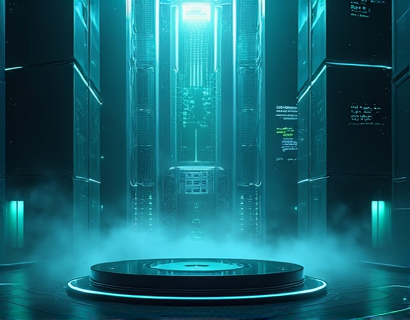Maximizing Workflow Efficiency with Advanced Configuration Management and Backup Tools
In the fast-paced world of IT, efficiency and reliability are paramount. For IT professionals and system administrators, managing configurations across various platforms and applications can be a daunting task. Advanced configuration management and backup tools are essential in streamlining workflows, ensuring data integrity, and enhancing overall productivity. This article delves into the importance of these tools and how they can transform the way IT pros and system admins handle configuration management and backup processes.
Understanding Configuration Management
Configuration management is the process of maintaining and controlling the configurations of IT infrastructure components such as servers, networks, and applications. It involves defining, implementing, and maintaining the configurations of these components to ensure they operate consistently and securely. Effective configuration management is crucial for maintaining system stability, compliance, and security.
Manual configuration management is error-prone and time-consuming. It involves manually updating settings on each device, which can lead to inconsistencies and vulnerabilities. Automated configuration management tools, on the other hand, provide a centralized approach to managing configurations, reducing the risk of human error and saving valuable time.
Benefits of Advanced Configuration Management Tools
Advanced configuration management tools offer several key benefits that can significantly enhance workflow efficiency and security:
- Centralized Management: These tools provide a single point of control for managing configurations across multiple devices and platforms. This centralization simplifies the management process and ensures consistency across the entire infrastructure.
- Automation: Automation reduces the need for manual interventions, minimizing the risk of errors and freeing up IT staff to focus on more strategic tasks. Automated scripts and templates can quickly deploy and update configurations, saving hours of manual work.
- Version Control: Advanced tools often include version control features, allowing IT professionals to track changes, revert to previous configurations, and maintain a history of modifications. This is invaluable for troubleshooting and compliance purposes.
- Security: By centralizing and automating configuration management, these tools help enforce security policies and ensure that all devices adhere to the latest security standards. This reduces the risk of vulnerabilities and enhances overall security posture.
- Compliance: Configuration management tools can help organizations meet regulatory requirements by maintaining detailed logs and audits of all configuration changes. This ensures compliance with industry standards and regulations.
Backup Tools for Configuration Management
Backup is an integral part of configuration management. Regular backups ensure that configurations can be restored in case of data loss, corruption, or system failures. Advanced backup tools designed for configuration management offer several advantages:
Firstly, these tools provide robust and reliable backup solutions that can handle large volumes of configuration data. They support various backup types, including full, incremental, and differential backups, allowing organizations to choose the most suitable approach based on their needs.
Secondly, advanced backup tools often include features like off-site storage and replication, ensuring that backups are safe even in the event of a local disaster. This redundancy is crucial for maintaining business continuity and minimizing downtime.
Thirdly, these tools offer easy restoration processes, enabling IT professionals to quickly recover configurations without disrupting business operations. Some tools even provide preview and test restoration options, allowing users to verify the integrity of backups before applying them.
Key Features of Advanced Backup Tools
When selecting an advanced backup tool for configuration management, consider the following key features:
- Automated Backups: Scheduled backups ensure that configurations are regularly updated and stored without manual intervention.
- Encryption: Data encryption during transfer and storage protects sensitive configuration information from unauthorized access.
- Compression: Compressing backups reduces storage requirements and speeds up transfer times, making the backup process more efficient.
- Audit Trails: Detailed logs of backup activities help in monitoring and verifying the integrity of the backup process.
- Integration: Tools that integrate seamlessly with existing configuration management systems and infrastructure components enhance usability and efficiency.
Integrating Configuration Management and Backup Tools
Integrating advanced configuration management and backup tools into your existing IT infrastructure can transform your workflow. Here’s how to approach this integration effectively:
First, assess your current infrastructure and identify the specific needs and challenges in your configuration management and backup processes. This assessment will help in selecting the right tools that align with your requirements.
Next, choose tools that offer flexibility and scalability. As your infrastructure grows, the tools should be able to scale accordingly without significant reconfiguration. Look for tools with a modular architecture, allowing you to add or remove components as needed.
Once the tools are selected, focus on a smooth deployment process. This includes setting up the necessary infrastructure, configuring the tools, and testing the integration to ensure everything works as expected. Training your IT staff on the new tools is also crucial to maximize their benefits.
Best Practices for Integration
To ensure a successful integration, follow these best practices:
- Plan Thoroughly: Develop a detailed plan that outlines the integration steps, timelines, and responsibilities. This helps in managing expectations and resources effectively.
- Start Small: Begin with a pilot project to test the integration in a controlled environment. This allows you to identify and resolve issues before a full-scale deployment.
- Monitor and Optimize: Continuously monitor the integrated system to identify any performance bottlenecks or issues. Use this data to optimize the configuration and backup processes.
- Document Everything: Maintain comprehensive documentation of the integration process, configurations, and procedures. This documentation is invaluable for future reference and troubleshooting.
- Regularly Update and Patch: Keep all tools and systems up to date with the latest security patches and updates to ensure ongoing reliability and security.
Enhancing Productivity with Streamlined Workflows
By leveraging advanced configuration management and backup tools, IT professionals and system administrators can significantly enhance productivity. Here’s how:
First, the automation of configuration management tasks reduces the time spent on repetitive and manual processes. This allows IT staff to focus on more complex and strategic tasks, improving overall efficiency.
Second, the centralized management provided by these tools ensures that all configurations are consistent and up to date. This consistency reduces the risk of configuration drift, which can lead to system instability and performance issues.
Third, the ability to quickly restore configurations from reliable backups minimizes downtime in case of failures or data loss. This rapid recovery capability is crucial for maintaining business continuity and customer satisfaction.
Real-World Applications
To illustrate the practical benefits, consider a scenario where a large organization needs to deploy a new application across multiple servers. Without advanced configuration management and backup tools, this task would involve manually configuring each server, which is time-consuming and prone to errors. With these tools, the organization can:
- Define the desired configuration as a template.
- Automate the deployment of this template to all target servers.
- Ensure that each server is backed up before and after the deployment.
- Quickly revert to a previous configuration if any issues arise during the deployment.
This streamlined process not only saves time but also ensures a consistent and secure deployment across all servers.
Conclusion
Advanced configuration management and backup tools are indispensable for IT professionals and system administrators looking to maximize workflow efficiency and security. These tools offer centralized management, automation, version control, and robust backup capabilities that transform the way configurations are managed and maintained.
By integrating these tools into your IT infrastructure, you can reduce manual errors, enhance productivity, and ensure that your systems are always secure and compliant. Embrace these advanced solutions to achieve a seamless and reliable digital experience.