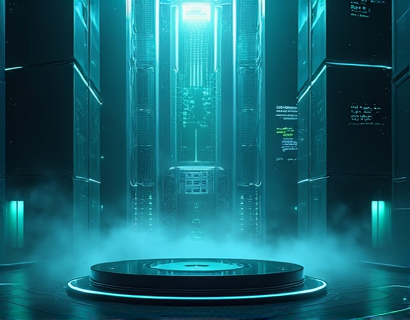Maximizing Configuration Management Productivity with Advanced Backup and Synchronization Tools
In the fast-paced world of IT, configuration management is a critical aspect that ensures the smooth operation of systems and applications. For IT experts and system administrators, efficiently managing configurations across diverse platforms is both a challenge and a necessity. Advanced backup and synchronization tools play a pivotal role in this process, offering robust solutions that enhance productivity, security, and workflow efficiency. This article delves into the importance of these tools, their features, and how they can be leveraged to streamline configuration management tasks.
Understanding Configuration Management
Configuration management involves the process of maintaining and controlling the configurations of IT assets, ensuring they are consistent, secure, and compliant with organizational standards. This includes hardware, software, networks, and other components. Effective configuration management helps in reducing errors, minimizing downtime, and ensuring that systems operate optimally. For system administrators, managing configurations manually can be time-consuming and error-prone, making the use of advanced tools indispensable.
Challenges in Traditional Configuration Management
Traditional methods of configuration management often face several challenges. Manual backups are prone to human error and may not capture the most up-to-date settings. Synchronizing configurations across multiple environments can be complex, especially when dealing with diverse platforms and applications. Moreover, ensuring the security and integrity of configuration data during transfer and storage is a significant concern. These challenges not only impact productivity but also pose risks to the overall security of the IT infrastructure.
Role of Advanced Backup Tools
Advanced backup tools are designed to address these challenges by providing secure, automated, and efficient solutions for backing up configurations. These tools offer features such as incremental backups, which only capture changes since the last backup, reducing storage requirements and speeding up the process. They also provide version control, allowing administrators to revert to previous configurations if needed. Automation reduces the risk of human error and ensures that backups are consistent and reliable.
Moreover, these tools often integrate with existing IT workflows, minimizing disruptions and enhancing productivity. They support multiple platforms and formats, making it easier to manage configurations across heterogeneous environments. For instance, a tool that supports both Windows and Linux systems can significantly simplify the management process for administrators working in mixed environments.
Synchronization Tools for Seamless Configuration Management
Synchronization tools complement backup solutions by ensuring that configurations are consistently and accurately mirrored across different systems and environments. These tools facilitate real-time or scheduled synchronization, depending on the organizational needs. Real-time synchronization provides the highest level of consistency but may require more resources, while scheduled synchronization offers a balance between efficiency and resource usage.
One of the key benefits of synchronization tools is their ability to handle complex dependency chains. In environments where configurations are interdependent, ensuring that changes are propagated correctly is crucial. Advanced synchronization tools can detect and resolve conflicts, apply changes in the correct order, and maintain the integrity of the configurations. This capability is particularly valuable in large-scale deployments where manual management would be impractical.
Enhancing Security with Advanced Tools
Security is a paramount concern in configuration management. Advanced backup and synchronization tools incorporate robust security features to protect configuration data. Encryption is a fundamental feature, ensuring that data is secure both in transit and at rest. Access controls and authentication mechanisms prevent unauthorized access, while audit trails provide a record of all actions performed on the configurations. These measures help in maintaining compliance with regulatory standards and internal policies.
Additionally, these tools often include features such as data deduplication and compression, which not only optimize storage but also enhance security by reducing the attack surface. By minimizing the amount of data stored and transmitted, the risk of data breaches is significantly reduced. Administrators can thus focus on their core responsibilities with greater peace of mind.
User-Friendly Interfaces and Integration
The user-friendliness of backup and synchronization tools is a critical factor in their adoption and effectiveness. Tools with intuitive interfaces reduce the learning curve and enable administrators to quickly become productive. Features such as drag-and-drop functionality, wizards for setting up backups and synchronization, and clear dashboards for monitoring the status of operations make these tools accessible even to those with limited technical expertise.
Integration with other IT tools and platforms is another essential aspect. Modern configuration management tools offer APIs and plugins that facilitate seamless integration with popular systems management tools, cloud services, and DevOps pipelines. This integration enables a cohesive IT environment where configuration management is just one part of a larger, automated workflow. For example, integrating a backup tool with a continuous integration/continuous deployment (CI/CD) pipeline ensures that configurations are consistently managed throughout the development and deployment process.
Case Studies and Real-World Applications
To illustrate the practical benefits of advanced backup and synchronization tools, consider a few real-world scenarios. In a large enterprise with multiple data centers, an IT team used a sophisticated backup solution to manage configurations across thousands of servers. The tool's incremental backup feature reduced backup times from hours to minutes, freeing up IT staff to focus on other critical tasks. The version control and rollback capabilities ensured that any misconfiguration could be quickly reversed, minimizing downtime and maintaining service continuity.
In a cloud-native organization, a team leveraged a synchronization tool to maintain consistent configurations across various cloud environments. The tool's real-time synchronization feature ensured that any changes made in one environment were immediately reflected in others, eliminating the risk of drift. This level of consistency was crucial for maintaining the reliability and performance of their microservices architecture.
Best Practices for Implementing Advanced Tools
To maximize the benefits of advanced backup and synchronization tools, several best practices should be followed. First, conduct a thorough assessment of your current configuration management processes to identify areas for improvement. This assessment will help in selecting the right tools that align with your specific needs and workflows.
Second, prioritize security by implementing strong encryption, access controls, and regular audits. Ensure that the tools comply with relevant security standards and regulations. Third, plan for gradual integration to minimize disruptions. Start with a pilot project to test the tools in a controlled environment before rolling them out organization-wide.
Fourth, provide training and support to your IT staff to ensure they are comfortable using the new tools. A well-trained team can fully leverage the features and benefits of the software, leading to better outcomes. Finally, continuously monitor and optimize the configuration management process. Use the insights gained from the tools to refine your strategies and improve efficiency over time.
Conclusion
Advanced backup and synchronization tools are indispensable for IT experts and system administrators looking to maximize configuration management productivity. These tools offer secure, efficient, and user-friendly solutions that streamline workflows, reduce errors, and enhance overall security. By adopting these tools and following best practices, organizations can achieve a more reliable and efficient IT environment, ultimately leading to greater business success.