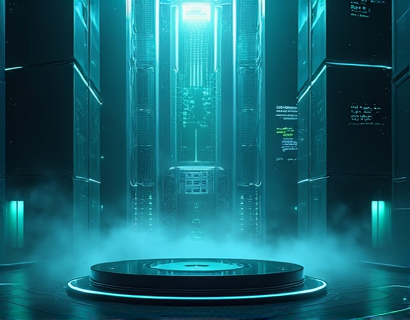Maximizing Workflow Efficiency with Advanced Configuration Management and Backup Solutions
In the fast-paced world of IT, efficiency and security are paramount. For system administrators and IT professionals, managing configurations across various platforms can be a daunting task. Advanced configuration management and backup solutions play a crucial role in streamlining workflows, ensuring data integrity, and enhancing overall productivity. This article delves into the importance of these solutions and how they can be leveraged to maximize workflow efficiency and security.
Understanding Configuration Management
Configuration management is the process of maintaining and controlling the configurations of IT systems and applications. It involves defining, implementing, and maintaining the configurations of hardware, software, and network devices. Effective configuration management ensures that systems are consistent, secure, and compliant with organizational policies. For IT professionals, this means having a systematic approach to manage and track changes, reducing the risk of errors and downtime.
Challenges in Configuration Management
One of the primary challenges in configuration management is the complexity and scale of modern IT environments. Organizations often deploy a diverse array of systems and applications, each with its own configuration requirements. Manually managing these configurations is error-prone and time-consuming. Additionally, ensuring that configurations are consistent across multiple environments, such as development, testing, and production, adds another layer of complexity. The risk of configuration drift, where different environments diverge from the baseline configuration, can lead to unexpected issues and security vulnerabilities.
Role of Backup Solutions
Backup solutions are an integral part of any configuration management strategy. Regular backups ensure that configurations can be restored in case of data loss or corruption. This is particularly critical for maintaining business continuity and minimizing downtime. Advanced backup solutions not only store configurations but also provide version control, allowing IT teams to revert to previous states if necessary. This capability is invaluable for troubleshooting and auditing purposes.
Benefits of Advanced Configuration Management Tools
Implementing advanced configuration management tools offers numerous benefits. First, these tools automate the process of applying and maintaining configurations, reducing the manual effort required. This automation leads to fewer human errors and faster deployment times. Second, they provide a centralized repository for configurations, making it easier to manage and access settings across different environments. This centralization enhances collaboration among team members and ensures that everyone is working with the most up-to-date configurations.
Another significant benefit is the enhanced security these tools provide. By encrypting configurations and controlling access, they help protect sensitive data from unauthorized access. This is crucial in compliance-driven industries where data protection is a regulatory requirement. Additionally, advanced tools often include monitoring and alerting features, which notify administrators of any changes or anomalies in real-time, enabling prompt responses to potential issues.
Streamlining Workflows with Configuration Management
Streamlining workflows is a key objective for IT professionals aiming to maximize efficiency. Configuration management tools achieve this by automating repetitive tasks, such as applying updates and patches. This automation not only saves time but also ensures that systems are consistently updated, reducing the risk of vulnerabilities. For instance, a configuration management tool can be set to automatically deploy the latest security patches across all servers, ensuring that no system falls behind.
Moreover, these tools facilitate the creation of infrastructure as code (IaC), where infrastructure configurations are managed through code rather than manual processes. This approach allows for version control, repeatable deployments, and easier collaboration. IT teams can define their infrastructure in a declarative manner, specifying the desired state of the system. The tool then ensures that the actual state matches the desired state, automatically making any necessary adjustments.
Enhancing Productivity with Backup Solutions
Backup solutions contribute significantly to enhancing productivity. By automating the backup process, IT professionals can ensure that configurations are regularly saved without manual intervention. This automation reduces the time spent on backup tasks, allowing staff to focus on more strategic activities. Furthermore, having reliable backups means that IT teams can quickly recover from incidents, minimizing downtime and maintaining business operations.
Many advanced backup solutions offer intelligent scheduling and incremental backups, which only capture changes since the last backup. This approach optimizes storage usage and reduces the time required for backup processes. Some solutions also provide cross-platform backup capabilities, enabling IT teams to manage backups across different environments and vendors seamlessly.
Integration and Compatibility
One of the critical factors in selecting configuration management and backup solutions is their ability to integrate with existing systems and tools. Modern IT environments often consist of heterogeneous systems from different vendors, and a solution that can bridge these gaps is invaluable. Advanced tools typically offer extensive integration options, supporting a wide range of protocols and APIs. This flexibility ensures that the solution can be tailored to fit the specific needs of any organization, regardless of its technology stack.
Compatibility with cloud environments is another essential consideration. As more organizations adopt cloud services, configuration management and backup solutions must support both on-premises and cloud-based resources. Cloud-integrated tools provide a unified management interface, simplifying the oversight of hybrid environments. This integration also enables features like automated cloud backups and disaster recovery, further enhancing resilience.
User-Friendly Interfaces and Reporting
A user-friendly interface is crucial for the adoption and effective use of configuration management and backup solutions. IT professionals often juggle multiple responsibilities, and a complex tool can become a bottleneck. Advanced solutions prioritize intuitive interfaces that make it easy to navigate, configure, and manage settings. Dashboards and visual representations of the system state help administrators quickly grasp the current status and identify potential issues.
Reporting capabilities are also vital. Detailed reports provide insights into the health and performance of the IT environment, helping administrators make informed decisions. These reports can include metrics on backup success rates, configuration changes, and compliance status. Automated reporting reduces the manual effort required to generate and review these documents, saving time and ensuring consistency.
Case Studies and Real-World Applications
To illustrate the practical benefits of advanced configuration management and backup solutions, consider a few real-world scenarios. In a large financial institution, the IT department deployed a configuration management tool to manage thousands of servers across multiple data centers. The tool automated the deployment of security patches and application updates, reducing the time required for these tasks by 70%. Additionally, the centralized backup solution ensured that configurations could be restored within minutes, significantly reducing recovery times in case of data loss.
In a healthcare organization, the implementation of an advanced backup solution with cross-platform capabilities was critical for meeting stringent regulatory requirements. The solution enabled the organization to maintain consistent backups across on-premises and cloud environments, ensuring compliance with data protection laws. The automated backup process reduced the IT staff's workload, allowing them to focus on patient care and other core activities.
Future Trends in Configuration Management and Backup
The field of configuration management and backup is continually evolving, driven by advancements in technology and changing business needs. One emerging trend is the integration of artificial intelligence (AI) and machine learning (ML) into these solutions. AI can analyze patterns in configuration changes and predict potential issues before they occur, enabling proactive management. ML algorithms can optimize backup schedules based on usage patterns, further improving efficiency.
Another trend is the rise of DevOps practices, which emphasize collaboration between development and operations teams. Configuration management and backup solutions that support DevOps workflows, such as continuous integration and continuous deployment (CI/CD), are becoming increasingly popular. These tools facilitate the seamless integration of configuration management into the DevOps pipeline, ensuring that environments are consistently and reliably provisioned.
Conclusion
In conclusion, advanced configuration management and backup solutions are indispensable tools for IT professionals and system administrators. They streamline workflows, enhance security, and improve productivity by automating repetitive tasks and providing centralized management. By leveraging these solutions, organizations can achieve greater consistency, reduce the risk of errors, and ensure business continuity. As technology continues to evolve, the importance of these tools will only grow, making them a critical investment for any IT organization.