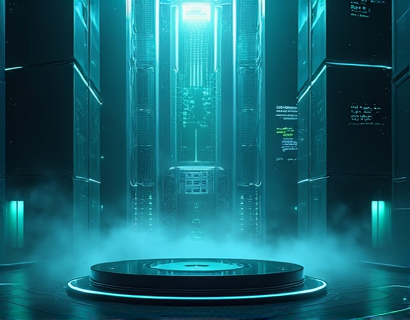Maximizing Workflow Efficiency with Advanced Configuration Management and Backup Solutions
In the fast-paced world of IT, efficiency and reliability are paramount. For system administrators and IT professionals, managing configurations across diverse platforms and applications can be a daunting task. Advanced configuration management and robust backup solutions are essential tools that can significantly enhance workflow efficiency and security. This article delves into the importance of these solutions, exploring how they can streamline processes, ensure data integrity, and provide a seamless digital experience.
Understanding Configuration Management
Configuration management is the process of maintaining and controlling the configurations of IT infrastructure components. This includes hardware, software, and network devices. Effective configuration management ensures that all components are configured consistently and securely, reducing the risk of errors and vulnerabilities. For IT professionals, managing configurations manually can be time-consuming and error-prone. Advanced configuration management tools automate this process, providing a centralized repository for all configuration data.
Benefits of Advanced Configuration Management Tools
1. Consistency: Automated configuration management ensures that all systems are configured identically, reducing the likelihood of discrepancies and errors.
2. Efficiency: By automating repetitive tasks, IT teams can focus on more strategic activities, improving overall productivity.
3. Security: Centralized management of configurations allows for better control over access and changes, enhancing security.
4. Compliance: Advanced tools help maintain compliance with industry standards and regulations by enforcing consistent configuration policies.
Key Features of Advanced Configuration Management Tools
Modern configuration management tools offer a range of features that go beyond basic version control. These include:
- Real-time monitoring and alerts for configuration changes
- Automated rollback to previous configurations in case of errors
- Integration with continuous integration and continuous deployment (CI/CD) pipelines
- Support for multiple platforms and applications
- Detailed reporting and analytics for configuration trends and issues
Backup Solutions for Configuration Data
Backup solutions are crucial for protecting configuration data against loss due to hardware failure, human error, or security breaches. A reliable backup strategy ensures that configurations can be quickly restored, minimizing downtime and data loss. Advanced backup solutions offer several advantages:
1. Redundancy: Storing backups in multiple locations reduces the risk of data loss from localized failures.
2. Encryption: Encrypting backup data protects sensitive configuration information from unauthorized access.
3. Automation: Scheduled backups reduce the risk of human error and ensure consistent data protection.
4. Scalability: Cloud-based backup solutions can scale with growing data needs, providing cost-effective storage options.
Best Practices for Configuration Backups
To maximize the effectiveness of configuration backups, consider the following best practices:
- Regularly test backup restoration to ensure data integrity
- Implement a versioning system to track changes and maintain historical data
- Use incremental backups to save storage space and reduce backup time
- Store backups in geographically diverse locations to protect against disasters
- Automate backup processes to ensure consistency and reliability
Integration and Compatibility
One of the challenges in configuration management is ensuring compatibility across different platforms and applications. Advanced tools are designed to be platform-agnostic, supporting a wide range of environments including Windows, Linux, macOS, and cloud platforms like AWS, Azure, and Google Cloud. This flexibility is crucial for IT teams managing heterogeneous infrastructures.
Multi-Cloud Management
With the increasing adoption of multi-cloud strategies, managing configurations across multiple cloud providers can be complex. Advanced tools provide unified management interfaces that abstract the underlying cloud differences, allowing IT professionals to manage configurations seamlessly across environments. This not only simplifies management but also optimizes resource utilization and cost.
User-Friendly Interfaces and Accessibility
A critical aspect of any tool is its user interface. Advanced configuration management and backup solutions are designed to be intuitive and user-friendly, reducing the learning curve and increasing adoption. Key features include:
- Graphical user interfaces (GUIs) for easy navigation and management
- Searchable databases for quick retrieval of configuration settings
- Role-based access control to manage user permissions effectively
- Integration with popular project management and issue tracking tools
Remote Access and Collaboration
Remote work and distributed teams have become the norm, making remote access to configuration management tools essential. Advanced solutions offer secure remote access, enabling IT professionals to manage configurations from anywhere. Collaboration features allow multiple team members to work on configurations simultaneously, streamlining the workflow and improving efficiency.
Enhancing Security with Advanced Solutions
Security is a top priority in configuration management. Advanced tools incorporate robust security features to protect against threats and ensure data integrity. These include:
1. Access Control: Fine-grained permissions ensure that only authorized personnel can access or modify configurations.
2. Audit Trails: Detailed logs of all actions taken on configurations help in monitoring and forensic analysis.
3. Change Management: Enforcing change approval processes reduces the risk of unauthorized changes.
4. Compliance Reporting: Generating reports to demonstrate compliance with regulatory requirements.
Threat Detection and Response
Advanced configuration management tools often include built-in threat detection mechanisms. These systems monitor for unusual activities and can trigger alerts or automated responses to mitigate potential security incidents. This proactive approach helps in maintaining a secure configuration environment.
Case Studies and Real-World Applications
To illustrate the impact of advanced configuration management and backup solutions, consider a few real-world scenarios:
1. Financial Institution: A large bank implemented an advanced configuration management system to manage its vast network of ATMs and branch servers. The solution provided real-time monitoring, automated backups, and seamless integration with their CI/CD pipelines, resulting in a 40% reduction in configuration-related downtime.
2. E-commerce Company: An online retailer used a cloud-based backup solution to protect its dynamic configuration data. The tool's multi-cloud support and encryption features ensured that configuration backups were secure and easily accessible across different regions, enhancing their global operations.
3. Healthcare Provider: A hospital network adopted an advanced configuration management tool to manage its complex IT infrastructure. The tool's compliance reporting and audit trail features helped the hospital meet stringent regulatory requirements, reducing the risk of penalties and enhancing patient data security.
Future Trends in Configuration Management
The field of configuration management is continually evolving, driven by advancements in technology and changing business needs. Some key trends to watch include:
1. Artificial Intelligence and Machine Learning: AI can predict configuration issues before they occur, automating proactive measures to maintain system stability.
2. Serverless Architectures: Configuration management tools are adapting to serverless environments, providing seamless management of ephemeral resources.
3. Increased Automation: The trend towards full automation, including self-healing systems, is reducing the need for manual intervention and improving efficiency.
4. Enhanced Security Features: As threats evolve, configuration management tools will integrate more advanced security features, including AI-driven threat detection and response.
Conclusion
Advanced configuration management and backup solutions are indispensable for IT professionals and system administrators aiming to maximize workflow efficiency and security. These tools offer a comprehensive approach to managing configurations, ensuring data integrity, and providing a reliable digital experience. By adopting these solutions, organizations can reduce downtime, enhance security, and focus on strategic initiatives that drive business success.