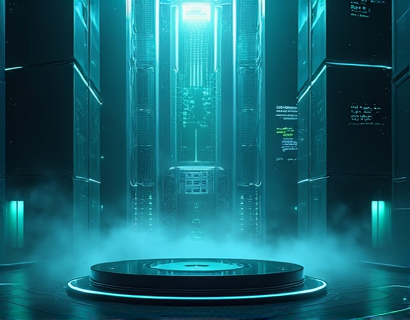Streamlining Configuration Management and Backup Solutions for IT Professionals
In the rapidly evolving landscape of Information Technology, configuration management and backup solutions stand as critical components for maintaining the integrity, security, and efficiency of digital environments. For IT professionals and system administrators, the challenge lies in managing complex configurations across diverse platforms and applications while ensuring data is safely backed up and easily retrievable. This article delves into the essential software solutions designed to address these challenges, offering a comprehensive guide to enhance productivity and simplify workflows.
Understanding Configuration Management
Configuration management is the process of maintaining and controlling the configurations of IT assets throughout their lifecycle. This includes hardware, software, and network devices. Effective configuration management ensures that all components are configured consistently and compliantly, reducing the risk of errors, security breaches, and downtime. Key aspects of configuration management involve inventory management, configuration change management, and configuration auditing.
Importance of Backup Solutions
Backup solutions are equally vital, serving as the first line of defense against data loss due to hardware failure, cyber-attacks, or human error. A robust backup strategy ensures that critical data can be restored quickly and efficiently, minimizing disruption to business operations. For IT professionals, selecting the right backup solutions that integrate seamlessly with existing infrastructure and support various data types is crucial.
Challenges in Configuration Management and Backup
IT professionals face several challenges in managing configurations and backups. These include managing configurations across heterogeneous environments, ensuring data consistency and integrity, automating repetitive tasks, and maintaining compliance with regulatory standards. Additionally, the increasing complexity of IT infrastructures, including cloud services and containerized applications, adds layers of complexity to these tasks.
Managing Configurations Across Diverse Platforms
One of the primary challenges is managing configurations across different operating systems, applications, and devices. Each platform may have its own set of tools and protocols, making it difficult to maintain a unified approach. Automation tools that support multiple platforms and provide a centralized management interface can significantly alleviate this issue. These tools enable IT professionals to define, deploy, and manage configurations consistently across the entire environment.
Ensuring Data Consistency and Integrity
Maintaining data consistency and integrity is another critical aspect. Configuration drift, where configurations diverge from the intended state, can lead to system instability and security vulnerabilities. Tools that offer real-time monitoring and automated correction mechanisms help in detecting and rectifying drift promptly. Version control for configurations, similar to software version control, ensures that changes are tracked and can be reverted if necessary.
Key Features of Effective Configuration Management Tools
When selecting configuration management tools, IT professionals should look for several key features that enhance efficiency and reliability.
- Centralized Management Interface: A unified dashboard that provides visibility into all configurations across the environment.
- Automation Capabilities: Automated provisioning, deployment, and updating of configurations to reduce manual errors and save time.
- Version Control: Ability to track changes, maintain history, and revert to previous states as needed.
- Compliance and Auditing: Features to ensure configurations meet regulatory requirements and provide audit trails.
- Integration with Existing Tools: Compatibility with popular IT management and monitoring tools to create a cohesive ecosystem.
Robust Backup Solutions
Complementing configuration management, robust backup solutions are essential for data protection. These solutions should offer the following features:
- Multi-Factor Backup: Backup data across multiple locations, including on-premises and cloud storage, to ensure redundancy and disaster recovery capabilities.
- Incremental and Differential Backups: Efficient backup methods that reduce storage requirements and speed up recovery times.
- Encryption and Security: Protection of backup data with strong encryption and access controls to prevent unauthorized access.
- Automated Scheduling: Scheduled backups that run at optimal times to minimize impact on business operations.
- Restore Testing: Regular testing of restore processes to ensure data can be recovered when needed.
Integrating Backup Solutions with Configuration Management
Integrating backup solutions with configuration management tools can create a comprehensive data protection strategy. This integration ensures that configurations and associated data are backed up together, maintaining their relationship and context. For instance, if a configuration change affects a particular application, the backup solution should capture the updated application state along with the configuration settings.
Best Practices for Implementing Configuration Management and Backup Solutions
To maximize the benefits of configuration management and backup solutions, IT professionals should adhere to best practices:
1.Conduct Regular Audits: Periodically review configurations and backup processes to identify areas for improvement and ensure compliance.
2.Train Staff: Provide training to IT teams on using the tools effectively and understanding the importance of configuration management and data protection.
3.Test Recovery Procedures: Regularly test backup and recovery processes to validate their effectiveness and make necessary adjustments.
4.Document Processes: Maintain detailed documentation of configuration management and backup procedures for reference and knowledge transfer.
5.Stay Updated: Keep tools and systems up to date with the latest patches and features to address emerging threats and improve functionality.
Conclusion
Effective configuration management and backup solutions are indispensable for IT professionals and system administrators aiming to maintain a secure, efficient, and compliant digital environment. By leveraging advanced tools that offer centralized management, automation, and robust security features, organizations can significantly enhance their operational resilience and productivity. As IT landscapes continue to evolve, adopting these best practices and cutting-edge solutions will remain crucial for staying ahead of the curve.