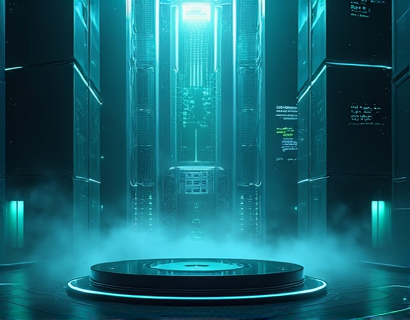Effortless Configuration Management: Streamlining Workflows with Advanced Backup and Sync Solutions
In the fast-paced world of IT, configuration management is a critical aspect that directly impacts the efficiency and security of digital environments. For IT professionals and system administrators, ensuring that settings and configurations are consistently managed across multiple platforms can be a daunting task. This article delves into the importance of effortless configuration management and introduces advanced backup and sync solutions that can transform the way IT pros and system admins handle their workflows.
Configuration management involves the process of maintaining and controlling the configurations of software and hardware components within an IT environment. This includes setting up, modifying, and verifying configurations to ensure that systems operate as intended. The complexity of modern IT landscapes, with their diverse array of devices, applications, and cloud services, makes this task increasingly challenging. Effective configuration management not only ensures system stability and performance but also plays a crucial role in maintaining security and compliance.
Challenges in Traditional Configuration Management
Traditional configuration management methods often rely on manual processes and disparate tools, leading to several challenges. Manual configuration setup is time-consuming and prone to human error, which can result in inconsistencies and vulnerabilities. As organizations grow and their IT infrastructures expand, the manual approach becomes unsustainable. Moreover, the lack of centralized management and visibility makes it difficult to track changes, rollback updates, and ensure compliance with regulatory standards.
Another significant challenge is the need for seamless integration across different platforms and applications. Modern IT environments are heterogeneous, comprising a mix of on-premises and cloud-based systems, each with its own set of configuration requirements. This diversity necessitates a flexible and adaptable solution that can handle various protocols, formats, and interfaces. Traditional tools often fall short in this regard, leading to fragmented workflows and increased operational overhead.
Importance of Advanced Backup and Sync Solutions
To overcome these challenges, advanced backup and sync solutions are essential. These tools provide a robust framework for managing configurations, ensuring that settings are always safe, easily accessible, and efficiently transferable. By automating and centralizing configuration management, these solutions streamline workflows, reduce manual effort, and enhance overall productivity.
One of the key benefits of advanced backup and sync solutions is their ability to create comprehensive and consistent backups of configurations. This ensures that in the event of a system failure or security breach, configurations can be quickly restored to a known good state. Regular backups also facilitate compliance audits and help organizations meet regulatory requirements by providing a verifiable history of configuration changes.
Syncing configurations across multiple platforms is another critical feature. These solutions enable IT professionals to maintain uniform settings across different environments, whether they are on-premises servers, virtual machines, or cloud instances. This consistency reduces the risk of configuration drift, where differences between environments lead to unexpected behavior or security gaps.
Key Features of Advanced Backup and Sync Tools
To effectively address the challenges of configuration management, advanced backup and sync tools should incorporate several key features:
- Centralized Management: A centralized dashboard that provides a unified view of all configurations across different platforms. This enables IT teams to monitor, manage, and control configurations from a single interface.
- Automated Backups: Scheduled and incremental backups that ensure configurations are regularly saved without manual intervention. This reduces the risk of data loss and simplifies the recovery process.
- Cross-Platform Compatibility: Support for a wide range of operating systems, applications, and cloud services. This ensures that configurations can be managed consistently, regardless of the underlying technology.
- Version Control: Ability to track changes, maintain history, and rollback to previous versions of configurations. This feature is crucial for maintaining system stability and troubleshooting issues.
- Security and Compliance: Robust security measures, including encryption and access controls, to protect sensitive configuration data. Compliance features that help organizations meet industry standards and regulations.
- Seamless Integration: Plugins and connectors for popular tools and services, facilitating easy integration into existing workflows and reducing the need for custom solutions.
Streamlining Workflows with Advanced Solutions
By leveraging advanced backup and sync solutions, IT professionals and system administrators can significantly streamline their workflows. These tools automate repetitive tasks, reduce manual errors, and provide real-time visibility into configuration statuses. Here’s how these solutions can enhance productivity and efficiency:
Firstly, automation of backup and sync processes saves valuable time that would otherwise be spent on manual tasks. IT teams can focus on more strategic activities, such as optimizing system performance and enhancing security measures. The reduction in manual effort not only increases efficiency but also minimizes the risk of human error, leading to more reliable and consistent configurations.
Secondly, centralized management simplifies the process of monitoring and controlling configurations. With a single pane of glass, IT professionals can quickly identify and address issues, apply updates, and enforce policies across all environments. This centralized approach also facilitates better collaboration among team members, as everyone has access to the same information and can work in tandem.
Thirdly, cross-platform compatibility ensures that configurations are managed uniformly, regardless of the underlying technology. This consistency is vital for maintaining system integrity and preventing configuration drift. IT teams can deploy and manage configurations across on-premises, virtual, and cloud environments with ease, reducing the complexity and overhead associated with managing diverse systems.
Enhancing Security and Compliance
Security and compliance are paramount in configuration management. Advanced backup and sync solutions offer several features to bolster these aspects:
First, encryption is a fundamental security feature that protects configuration data both in transit and at rest. By encrypting backups and synced configurations, these tools ensure that sensitive information remains confidential and secure from unauthorized access.
Second, access controls and role-based permissions allow IT administrators to define who can view, modify, or restore configurations. This granular control helps prevent unauthorized changes and ensures that only trusted personnel can access critical data.
Third, compliance features help organizations meet regulatory requirements by providing audit trails, reporting tools, and adherence to industry standards. These features enable IT teams to demonstrate compliance during audits and maintain the necessary certifications.
Case Studies and Real-World Applications
To illustrate the practical benefits of advanced backup and sync solutions, let’s consider a few real-world scenarios:
Case Study 1: A large financial institution with a complex IT infrastructure spanning multiple data centers and cloud services faced challenges in maintaining consistent configurations across its environments. By implementing an advanced backup and sync solution, the institution achieved centralized management, automated backups, and seamless cross-platform compatibility. The result was a significant reduction in manual errors, improved compliance with regulatory standards, and enhanced overall system stability.
Case Study 2: A mid-sized software development company with a hybrid workflow involving on-premises and cloud-based tools struggled with configuration drift and manual synchronization issues. By adopting a robust backup and sync tool, the company streamlined its development and deployment processes, ensuring that configurations were consistent and up-to-date across all environments. This led to faster release cycles, reduced downtime, and increased developer productivity.
Best Practices for Implementing Advanced Solutions
To maximize the benefits of advanced backup and sync solutions, IT professionals should follow these best practices:
1. Assess Requirements: Conduct a thorough assessment of your IT environment to identify specific needs and requirements. Consider factors such as the number of systems, diversity of platforms, and compliance needs.
2. Choose the Right Tool: Evaluate different solutions based on features, scalability, ease of use, and vendor support. Select a tool that aligns with your organization’s goals and technical stack.
3. Plan the Migration: Develop a detailed migration plan to transition from existing manual processes to the new automated solution. This plan should include timelines, responsibilities, and contingency measures.
4. Train Staff: Provide comprehensive training to IT staff to ensure they are proficient in using the new tools. This includes understanding the features, best practices, and troubleshooting common issues.
5. Monitor and Optimize: Continuously monitor the performance of the backup and sync solution and make adjustments as needed. Regularly review logs, performance metrics, and user feedback to optimize the setup and address any issues promptly.
Conclusion
In conclusion, effortless configuration management is essential for modern IT environments to operate efficiently and securely. Advanced backup and sync solutions offer a powerful way to streamline workflows, reduce manual effort, and enhance productivity. By centralizing management, automating processes, and ensuring cross-platform compatibility, these tools provide a comprehensive framework for managing configurations across diverse platforms.
As IT landscapes continue to evolve, the importance of robust configuration management cannot be overstated. By adopting advanced backup and sync solutions, IT professionals and system administrators can safeguard their digital environments, meet compliance requirements, and focus on driving innovation and growth.